Z-Wave Fibaro Button has been designed to give a completed control over the electrical appliances and create different complex scenes defined in the Fibaro system
Battery powered
Controls devices through the Z-Wave network
Its compact and beautiful body suits every interiors perfectly and can be placed virtually anywhere
Choose from the wide variety of colours like - white, black, red, yellow, green, blue, brown and orange
Extremely easy installation - simply add and put on desired surface
Compatible with any Z-Wave or Z-Wave+ Controller
Product Description
Z-Wave Fibaro Button
The Click to Control

The Fibaro Button has been designed to control all your devices through the Z-Wave network and to manage various scenes defined in the FIBARO system. This Fibaro Button is going to give you the kind of comfort, you have never experienced before.
Through one to five clicks, or by holding the Button down for a few seconds, you will be able to trigger different actions on your Fibaro system. You can use your imagination and find various ways to use you Fibaro Button. You can choose from the various color options, according to your preference and it will help you enhance the interior of your home.
The Fibaro Button can recognize up to 6 actions. One click will switch on/off the lights; two clicks can activate the AC unit or switch on/off the projector; three clicks can turn on/off the fan and holding the button can trigger a scene, etc. It is compatible with both Z-Wave and Z-Wave controllers.
Its beautiful and compact body can be mounted anywhere you want, visible or hidden, you decide. The installation process is extremely easy and can be finished in just a few minutes, you can simply add and put it on the desired surface.
Don't forget to check out Z-Wave's Light controller.

A Button with Hundreds Of Possible Uses
The Fibaro Button to you is what the Genie was for Aladdin. In your case, your genie will grant you as many wishes you want. You can secure your home just through a single click. It can work as a alarm, control blinds and manage electrical devices without bothering you. You can use your Button in your business to impress your clients or customers by enhancing everyone’s convenience; you can also use it as a emergency button to trigger an alarm or call for help.
An Advanced Care For Your Loved Ones
Fibaro Button can be used for your children, seniors or anyone who is sick, as an ultimate convenience. It will inform of their needs to you or to their caretakers in just a few seconds by a single click. It may also notify you on your smartphone about their needs or call for help. You just need mount it in a place where it stays the closest to them and can be used whenever needed.


Choose Your Favourite Colour
Fibaro Button comes in a wide variety of colours, you can choose your favourite ones or one that suits your interior the best, and enhance the beauty of your home. You can also assign a colour to each of your family member to keep them connected and safe all the time.
High Quality And Battery Powered
The Fibaro Button does not require any wired setting, as it comes battery powered. The finest standard of production will ensure that it works perfectly for a very long time; giving you a complete peace of mind.


For a Peaceful Sleep
Through just a press on the Button, it will switch of your home’s lights, lock the doors, close the blinds and set an alarm, all in just one action. In the morning, a simple press will make your house rise and shine again.
Super Easy To Synchronize With The System
You can simply add the button to the Fibaro system in just a few clicks on your smartphone or tablet.
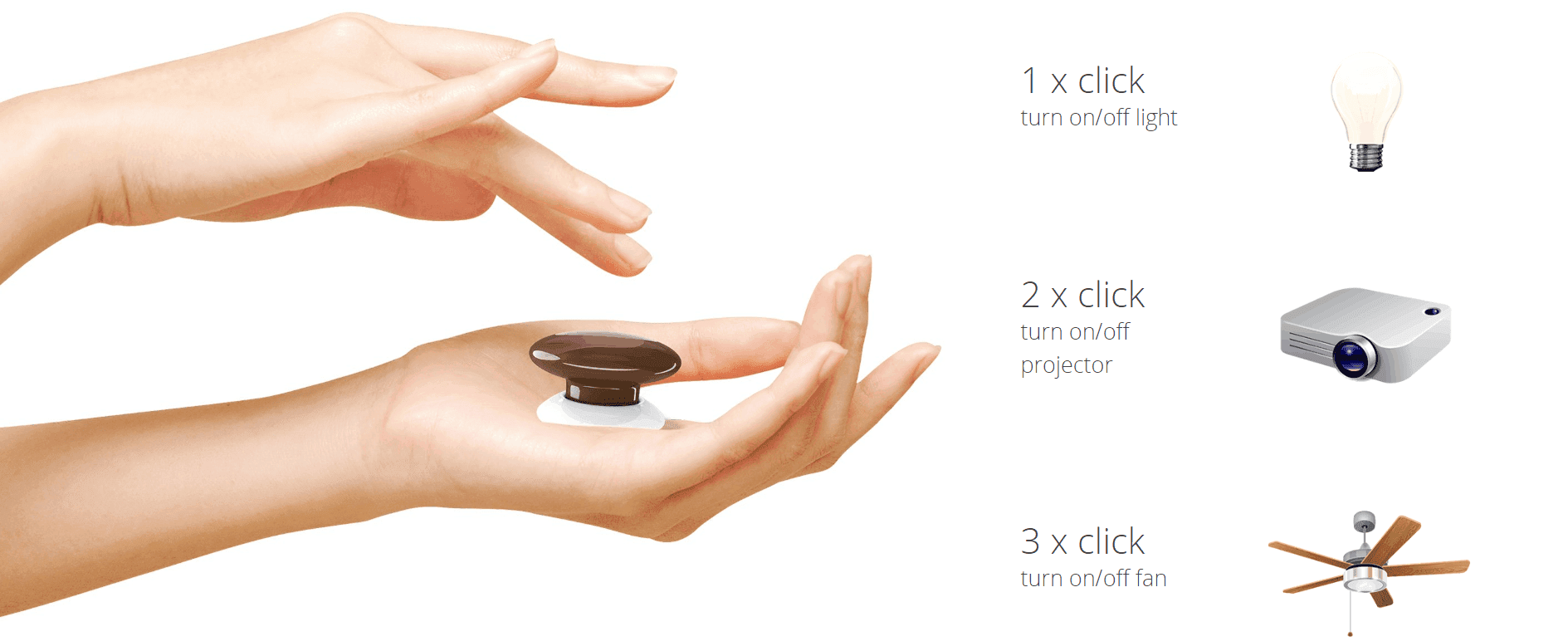

Extremely Easy Installation
To install the Fibaro Button, you need to remove the paper strip underneath the battery; press and turn the button clockwise to close its casing, place the device in the direct range of the Z-Wave controller; set the controller and click the button at least 6 times. Now, wait for the device to be added to the system, when done, install it in the desired location and press it 4 times to wake it up. You can also visit this page for detailed manuals.
Product highlights and features
Search
The Fibaro Button has been designed to control all your devices through the Z-Wave network and to manage various scenes defined in the FIBARO system.
Z-Wave Fibaro Button
₹ 4280



Z-Wave Fibaro Button
Product Protocol : Z-Wave
The Fibaro Button has been designed to control all your devices through the Z-Wave network and to manage various scenes defined in the FIBARO system.
₹4280
Product highlights and features
Z-Wave Fibaro Button has been designed to give a completed control over the electrical appliances and create different complex scenes defined in the Fibaro system
Battery powered
Controls devices through the Z-Wave network
Its compact and beautiful body suits every interiors perfectly and can be placed virtually anywhere
Choose from the wide variety of colours like - white, black, red, yellow, green, blue, brown and orange
Extremely easy installation - simply add and put on desired surface
Compatible with any Z-Wave or Z-Wave+ Controller
Product Description
Z-Wave Fibaro Button
The Click to Control

The Fibaro Button has been designed to control all your devices through the Z-Wave network and to manage various scenes defined in the FIBARO system. This Fibaro Button is going to give you the kind of comfort, you have never experienced before.
Through one to five clicks, or by holding the Button down for a few seconds, you will be able to trigger different actions on your Fibaro system. You can use your imagination and find various ways to use you Fibaro Button. You can choose from the various color options, according to your preference and it will help you enhance the interior of your home.
The Fibaro Button can recognize up to 6 actions. One click will switch on/off the lights; two clicks can activate the AC unit or switch on/off the projector; three clicks can turn on/off the fan and holding the button can trigger a scene, etc. It is compatible with both Z-Wave and Z-Wave controllers.
Its beautiful and compact body can be mounted anywhere you want, visible or hidden, you decide. The installation process is extremely easy and can be finished in just a few minutes, you can simply add and put it on the desired surface.
Don't forget to check out Z-Wave's Light controller.

A Button with Hundreds Of Possible Uses
The Fibaro Button to you is what the Genie was for Aladdin. In your case, your genie will grant you as many wishes you want. You can secure your home just through a single click. It can work as a alarm, control blinds and manage electrical devices without bothering you. You can use your Button in your business to impress your clients or customers by enhancing everyone’s convenience; you can also use it as a emergency button to trigger an alarm or call for help.
An Advanced Care For Your Loved Ones
Fibaro Button can be used for your children, seniors or anyone who is sick, as an ultimate convenience. It will inform of their needs to you or to their caretakers in just a few seconds by a single click. It may also notify you on your smartphone about their needs or call for help. You just need mount it in a place where it stays the closest to them and can be used whenever needed.


Choose Your Favourite Colour
Fibaro Button comes in a wide variety of colours, you can choose your favourite ones or one that suits your interior the best, and enhance the beauty of your home. You can also assign a colour to each of your family member to keep them connected and safe all the time.
High Quality And Battery Powered
The Fibaro Button does not require any wired setting, as it comes battery powered. The finest standard of production will ensure that it works perfectly for a very long time; giving you a complete peace of mind.


For a Peaceful Sleep
Through just a press on the Button, it will switch of your home’s lights, lock the doors, close the blinds and set an alarm, all in just one action. In the morning, a simple press will make your house rise and shine again.
Super Easy To Synchronize With The System
You can simply add the button to the Fibaro system in just a few clicks on your smartphone or tablet.
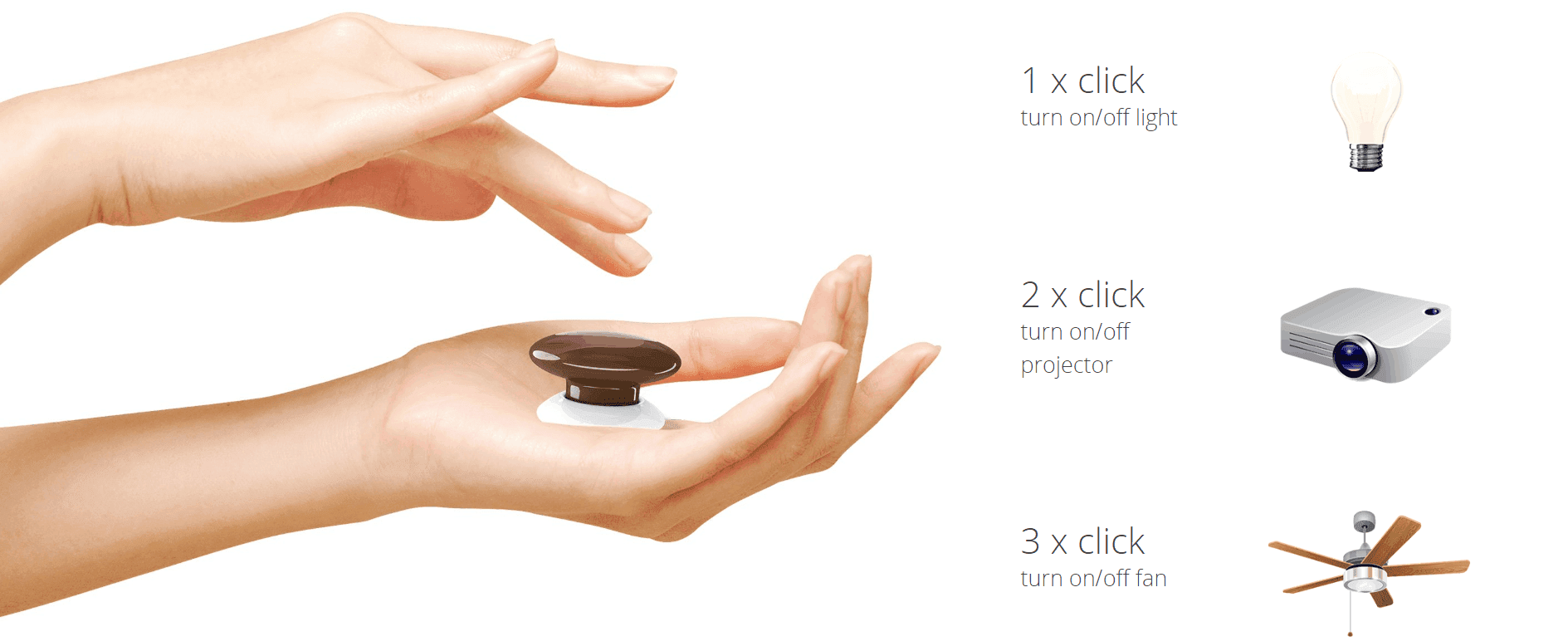

Extremely Easy Installation
To install the Fibaro Button, you need to remove the paper strip underneath the battery; press and turn the button clockwise to close its casing, place the device in the direct range of the Z-Wave controller; set the controller and click the button at least 6 times. Now, wait for the device to be added to the system, when done, install it in the desired location and press it 4 times to wake it up. You can also visit this page for detailed manuals.
SMARTIFY
India’s leading smart home and automation solution provider. Join us for an easy and hazel-free experience.
Tools
Estimate Calculator
Create a solution
Actions
Buy a solution
Get expert assist
Legal
Terms and conditions
Privacy policy
Help & Support
Raise a ticket
help@smartify.com
Smartify © 2023. All Rights Reserved.
SMARTIFY
India’s leading smart home and automation solution provider. Join us for an easy and hazel-free experience.
Menus
Solutions
Products
Testimonials
Blogs
Stories
Videos
Documents
Tools
Estimate Calculator
Create a solution
Actions
Buy a solution
Get expert assist
Legal
Terms and conditions
Privacy policy
Help & Support
Raise a ticket
help@smartify.com
Smartify © 2023. All Rights Reserved.
SMARTIFY
India’s leading smart home and automation solution provider. Join us for an easy and hazel-free experience.
Tools
Estimate Calculator
Create a solution
Actions
Buy a solution
Get expert assist
Legal
Terms and conditions
Privacy policy
Help & Support
Raise a ticket
help@smartify.com
Smartify © 2023. All Rights Reserved.